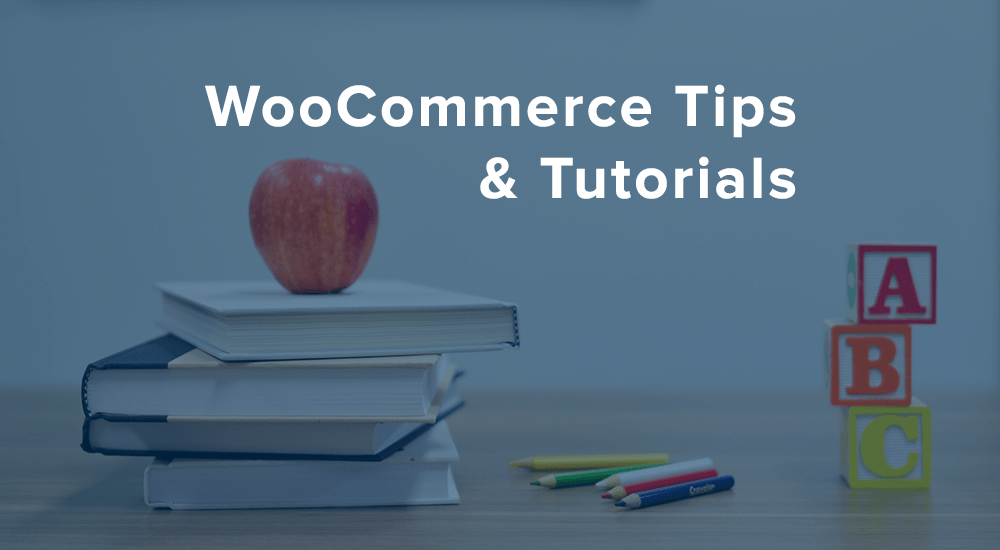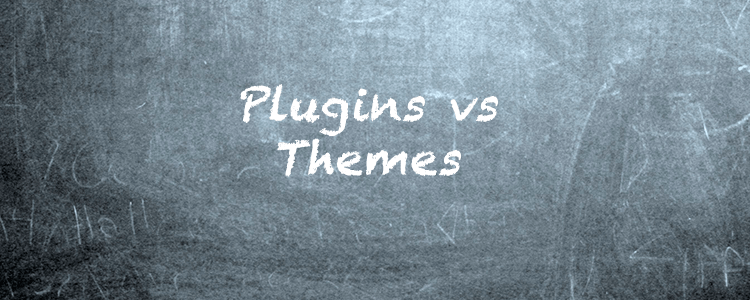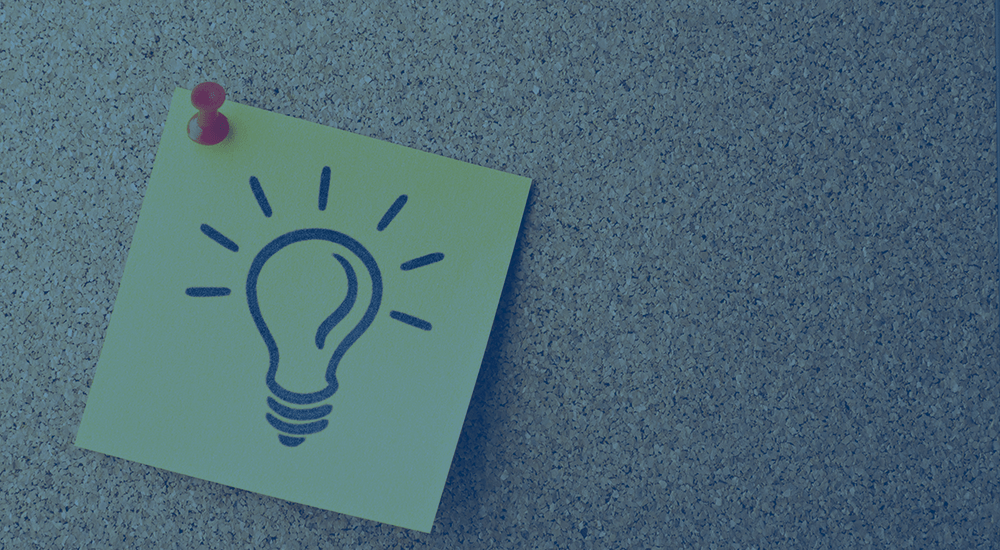Developers: Stop Using sslverify = false — WordPress has you covered
I listened to a talk recently about using WordPress to communicate with external APIs, which is something we do frequently at SkyVerge. We’ve built over 20 payment gateway integrations for WooCommerce, each of which needs to communicate with the payment processor’s API. One thing that I noticed in the talk is that setting sslverify = false when using wp_remote_get or wp_remote_post was recommended. This is a fairly common practice and has thus become recommended for…