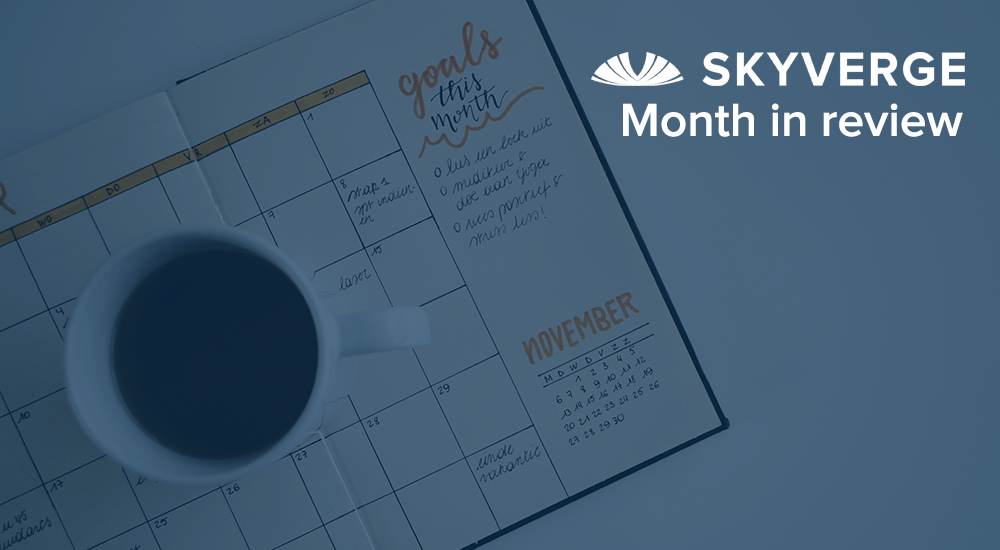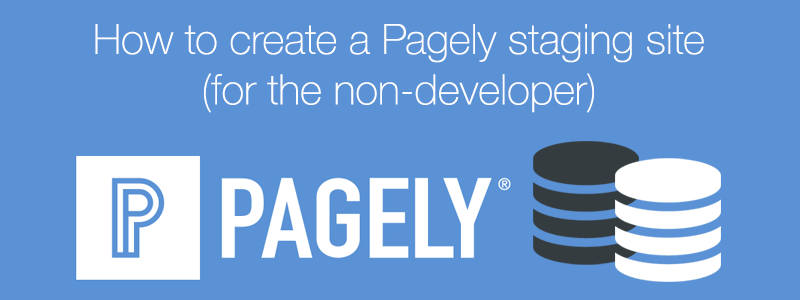Next Evolution of the WooCommerce iOS App
Just over a year ago, we shipped a product we’d partnered with WooCommerce to build that we thought would be a great addition to the WooCommerce platform: the WooCommerce iOS app. Our goal was to build something that would let store owners keep a pulse on how their store was doing, and that this would evolve into a tool that would let WooCommerce shop owners manage some of their store on-the-go as development progressed. We…