
Version 1.1 of WooCommerce Memberships was released this week, which adds a few new features to make content public, display content to non-members, and improves the User Switching plugin integration.
We also added a public feature voting list to our documentation, which shows the features we have on our roadmap, and allows users to vote for their favorites so we can better prioritize them.
Make Content Public
WooCommerce Memberships makes it super easy to restrict an entire content type at once with a single restriction rule:
However, there was no way to “un-restrict” content if you wanted to have some posts as teasers. You can now make some content public by disabling any and all restrictions that apply to it. When editing your content, you can enable “Disable restrictions” to make this content public:
This works for posts, pages, products, or any other content that Memberships can restrict.
When you’re editing plans, Memberships will tell you if any content is public so you’re aware of which content has disabled restrictions.
You can see more details on the “disable restrictions” setting in the documentation
Non-member shortcode
The [wcm_restrict] shortcode does not display a “restricted content” notice to non-members since it’s used within your content. We’ve added a [wcm_nonmember] shortcode that lets you display content to non-members, which can be used for log in messages, content restricted notices, or upsells.
For example, you can set up content like this:
This video overview shows you how it's done. [wcm_nonmember] Can't see the video? Please <a href="/my-account/">log in</a> if you're already a member, or <a href="/gold-membership/">purchase a gold membership</a> to view the video :). [/wcm_nonmember] [wcm_restrict plans="silver"] Hey Silver member! Thanks for being part of our community :). If you want to view this video, please <a href="/gold-membership/">purchase a gold membership</a> or upgrade your current one. [/wcm_restrict] [wcm_restrict plans="gold"] Embedded video [/wcm_restrict] Thanks for watching!
Any guest visitor or non-member customer will only see the non-member text:
While my silver member will only see the message restricted to him:
My gold member will have access to the video, and won’t be annoyed by the login reminder.
We have further details in the docs for this as well.
User Switching integration
To be able to switch back to your account after testing a membership and thus automatically destroy the test member, you’d previously have to use the “meta” widget. This was because you were impersonating a customer, so you didn’t see the admin bar while acting like a customer.
The admin toolbar is now forced for test members created with User Switching, which lets you switch back to your account easily via the admin toolbar, removing the need for the meta widget. Full details in our document on the User Switching integration.
Other Changes
We’ve refactored our rules structure to simplify it and make it more performant, which has let us make minor improvements. For example, when using the “Hide restricted products” setting, search results and the product count in the shop loop will now be correct.
The [wcm_restrict] shortcode also now lets you use other shortcodes within restricted content.
Finally, we fixed an issue that would sometimes avoid creating an account for guest purchases, as an account is needed to use a membership. The forced account creation has now been patched to always work.
You can view the full changelog for additional fixes and tweaks. If you haven’t tried it yet, you should purchase your copy of WooCommerce Memberships while it’s still on sale!
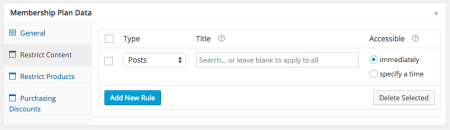
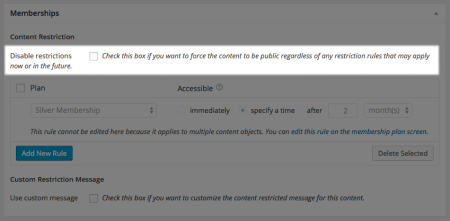
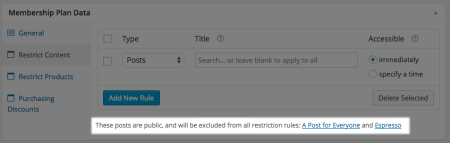
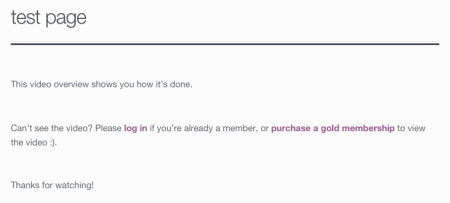
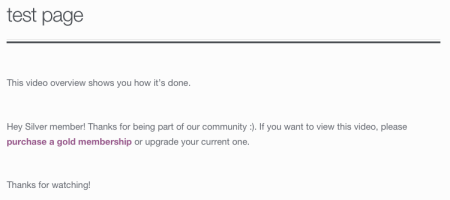
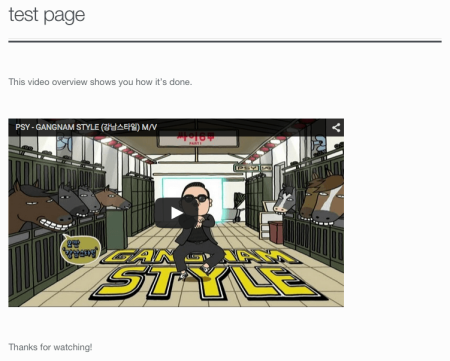
Love love love the SkyVerge Memberships extension and look forward to each update. We’re excited to start using it on several future projects!
Any chance we might see an option that also restricts access to The Events Calendar (Modern Tribe) content?
Definitely happy to hear that, thanks 🙂
Depends – definitely willing to look at it for the roadmap, but would need more detail as we’ve not used the Events Calendar. (a) what kind of content would need to be restricted? (b) what’s missing currently that needs to improve?
Feel free to also drop a line in the feedback form, would love to get some additional details. Thanks Amber!
This might sound dumb, but is there a login widget for Memberships? I have that option with another membership plugin. I like Memberships btw.
Hey Frank, what are you looking for a login widget to do? Just display log in / out links to the user? If so, I’d recommend using this free plugin to do so.
I use the Toolset suite of plugins which provide huge flexibility for displaying custom fields from custom post types. The combination of Toolset, Woocommerce and Woocommerce Memberships would make the ultimate membership site system…
… provided the core custom post types in Woocommerce Memberships are public (or could be made public).
Are they public, or could they be made public easily?
Alex
Hey Alex, the posts are not public since they’re for administrative records. However, I don’t think you’d need them to be public — it sounds like you’re perhaps trying to output member data on the site frontend? You could query memberships and get / output information using the helper methods built into our plugin.
Hi Beka
Yes, I could, but I wouldn’t be able to use the Views plugin from Toolset, which requires public custom post types.
Views provides all the display-power anyone could need for CPTs. I struggle with php and would have to hire a programmer, but Toolset lets me do pretty much anything I want in WordPress with only a bit of HTML and minor CSS – and very, very occasionally copy-paste a few lines of php to functions.php.
I was hoping for a way to turn that power onto the CPTs within WooCommerce Memberships.
Alex
Hey Alex, gotcha — the
register_post_typefunction in WordPress would let you modify aspects of thewc_user_membershippost type, so you could change certain flags likepublicly_queryableto true. However, there are a couple catches with that: (1) you’d need to find out from the Toolset devs which flags should be changes on the post type to enable the Views plugin, (2) making the whole post public means user memberships will show up in search results, which may not be ideal, and (3) changing the post type defaults could very well have other unintended consequences. To be 100% honest, these kind of changes are not ones I would make without more detailed PHP knowledge or the help of a developer to fully evaluate the consequences of these changes on your particular membership set up.Very helpful – thanks, Beka.
I’ll feed that into my cogitations..
Alex