
Howdy folks! We’re going over the version 2.0 update for WooCommerce Shipwire today, which adds a few handy new features, and paves the way for some others.
This update is awaiting deploy, so you should see it available in your dashboards soon!
API Update
First and most importantly, the plugin has been updated to the latest API version used by Shipwire. This improves reliability and maintenance for the plugin, while also making it easier for us to support new features from Shipwire in the future.
As a result, this also let us add some new features now, such as the much-requested “split-order” support.
Split Orders
Prior to version 2.0, orders that contained both managed and non-managed products would not use Shipwire rates or be exported to Shipwire as the earlier API did not support split orders. As using Shipwire helps merchants streamline their fulfillment flows, this was an unwelcome wrench, as it required merchants to manually create a new Shipwire order for managed products to complete the order.
With version 2.0, split shipments are now supported. If both managed and non-managed products are purchased, they’re divided into separate shipments.
Shipwire items can use Shipwire’s real-time rates, while non-managed items will use your WooCommerce rates.
Orders containing only managed products can still be auto-completed when Shipwire marks them as shipped, but mixed orders will not auto-complete to ensure you manually fulfill the non-managed items in the order.
Serial Number Scanning
Electronics companies and other companies that have product keys or serial numbers will be happy to note that WooCommerce Shipwire now supports serial number scanning from Shipwire.
Shipwire can scan serial numbers for a product as it’s shipped, but this data was not recorded in WooCommerce. Now serial numbers are added to line items when Shipwire updates them, displaying them to administrators and customers.
Customer Views
The customer experience has also been improved in version 2.0. Tracking information has always been easily accessible to administrators, and it’s now more accessible to customers.
Tracking numbers are added to the order completed email if they’re available, and they’re also added to the my account section when a customer clicks “View Order”:
If multiple parcels are used, multiple tracking actions can be shown, such as “Track Shipment 1”, “Track Shipment 2”, etc.
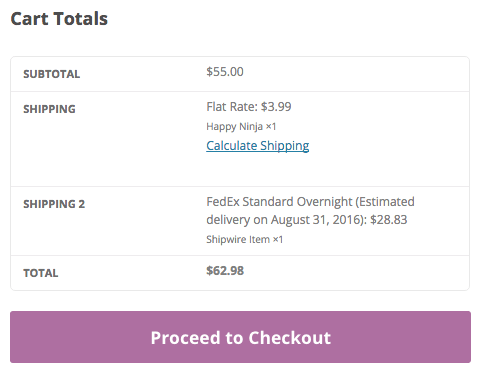
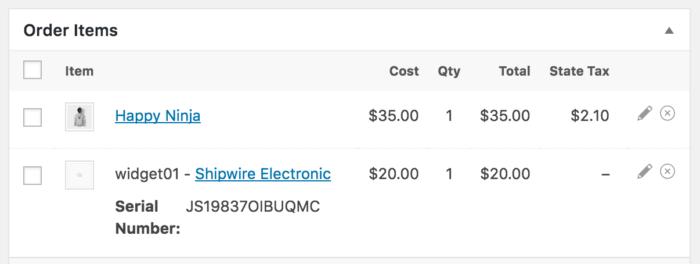
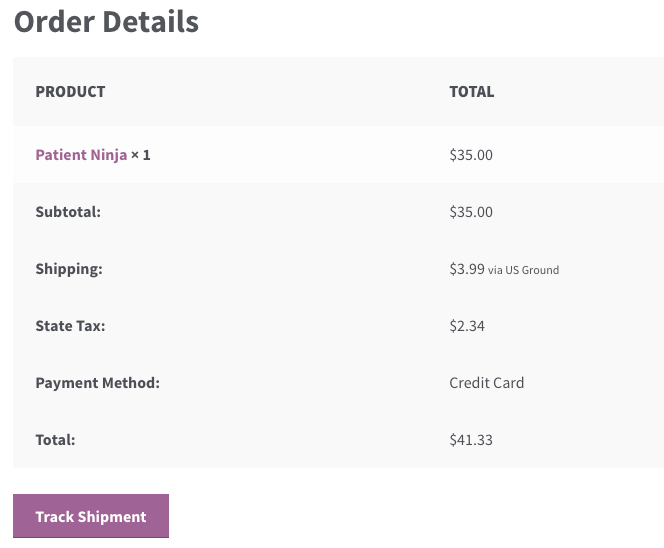
Hey Team
I know this is not the right place for support – it’s more a clarification question! I notice you have the WooCommerce Social Login plugin active for these comments.
My question is this: No where in the documentation, can I find any reference to the Social Login app being used for comments – everything refers to users being able to register for an account in order to place an order in woocommerce. So – am I to assume that this social login plugin will allow users to both create a woocommerce account AND make comments?
Hey Alex, it’s not something the plugin does by default — our team customized it a bit to promote it in our comments section 🙂 We put together a tutorial overview on what we did, but it requires some familiarity with PHP development to implement.