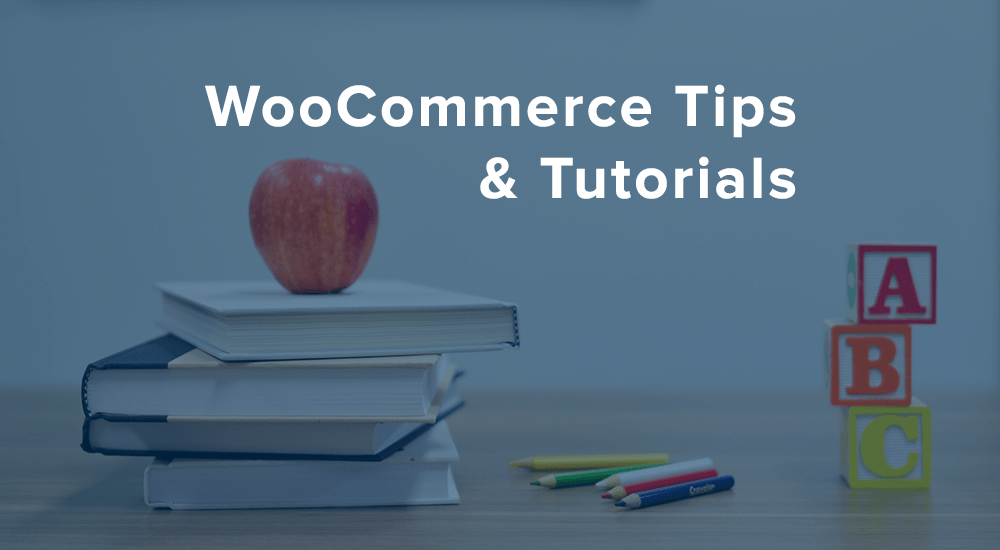
Automatically Link WooCommerce Orders at Customer Registration
…e even more personal: Registered from checkout Once the message has been shown, the flag is deleted, so it won’t be shown again to the user. That’s a wrap! If you want this in plugin form, you can view the source code here and download a zip file to install. Remember, this isn’t recommended for sites with tens of thousands of orders, so it’s “use at your own risk”. I’d recommend testing on a staging site before implementing in a live environment s…

